Enhance your customers’ online shopping journey and keep them informed about their purchases and delivery status with our all-in-one SMS and WhatsApp notification solution with our SMSQuicker WooCommerce plugin.
Kindly note: This plugin can be used for SMSQuicker.com
Features:
- Send SMS or WhatsApp Message for your Orders
- Send SMS, WhatsApp Message or Email for you WooCommerce product or WordPress blog post
- Cart Abandoned (Woo OTP Plugin Required)
- Verify Mobile on Checkout
- Schedule Message Hourly, Daily, Weekly, Monthly or Yearly
- Notify sellers about new orders placed
- Support for all WooCommerce order statuses
- Customizable SMS content for different order stages.
- Customizable Message Tags: [shop_name], [order_id], [order_amount], [order_status], [order_product], [payment_method], [bank_details], [billing_first_name], [billing_last_name], [billing_phone], [billing_email], [billing_company], [billing_address], [billing_country], [billing_city], [billing_state], [billing_postcode], [downloadable_file], [shipping_methods], [shipping_cost], [shipping_tax]
SMSQuicker Add-on Features:
-
Custom Keywords – Personalize and optimize your message content by setting your own keywords for more targeted communication.
-
Custom Order Status – Create and manage custom WooCommerce order statuses and send tailored messages for each stage.
-
Order Tracking Info – Add courier tracking numbers and URLs so customers can easily track their orders via a “Track” button in their order list.
-
Price Drop Alert – Let customers subscribe to be notified when a product’s price drops, encouraging more purchases.
-
Scheduled Alerts – Plan and send alerts exactly when you want for promotions, updates, and reminders.
-
Product Review Reminder – Automatically remind customers to leave reviews and boost your store’s credibility.
- SMS + WhatsApp Notifications – Send notification using both SMS and WhatsApp.
COMPATIBILITY WITH THIRD-PARTY PLUGINS
- Woocommerce Product Vendors
- MultivendorX (formerly WC Marketplace)
- WC Vendors Marketplace
- WooCommerce Multivendor Marketplace (WCFM Marketplace)
- Dokan
- YITH WooCommerce Multi Vendor
RESERVATION, BOOKING, AND APPOINTMENT PLUGINS
- Five Star Restaurant Reservations
- Booking Calendar | Appointment Booking | BookIt
- Quick Restaurant Reservations
- LatePoint – Appointment Booking & Reservation
- FAT Service Booking
MEMBERSHIP PLUGINS
- ARMember – Membership Plugin
- MemberMouse
- MemberPress
- S2Members
- Simple Membership
CRM PLUGINS
- Jetpack CRM
- Groundhogg CRM
- Fluent CRM
- WP ERP CRM
FORM PLUGINS
- Contact Form 7
ADDITIONAL PLUGIN COMPATIBILITY
- Custom Order Status for WooCommerce
- Custom Order Statuses for WooCommerce
- Ni WooCommerce Custom Order Status
- Ultimate Member – User Profile, User Registration, Login & Membership Plugin
- Members – Membership & User Role Editor Plugin
- Paid Memberships Pro
2 reviews for SMSQuicker Plugin With Advance Add-On for WordPress
Only logged in customers who have purchased this product may leave a review.
Item support includes:
- Availability of the author to answer questions
- Answering technical questions about item’s features
- Assistance with reported bugs and issues
Item support does not include:
- Customization services
- Installation services
SMSQuicker Plugin With Advance Add-On for WordPress
₹0
License Type
Get a flexible pricing option with This Product
Yearly
- 1 Year Validity
- 1 Year Updates
- 1 Year Support
Lifetime
- Lifetime Validity
- Lifetime Updates
- 1 Year Support
| Version |
5.1 |
|---|---|
| Browser Support |
Chrome ,Edge ,Firefox ,Safari |
| Compatible With |
Contact Form 7 ,Dokan ,Vendor Plugins ,WCFM Marketplace ,WooCommerce |
Join & Earn Commission
Become an Affiliate Partner & Earn upto 20% Commission on each purchases made by new customers you refer to Themeplace.


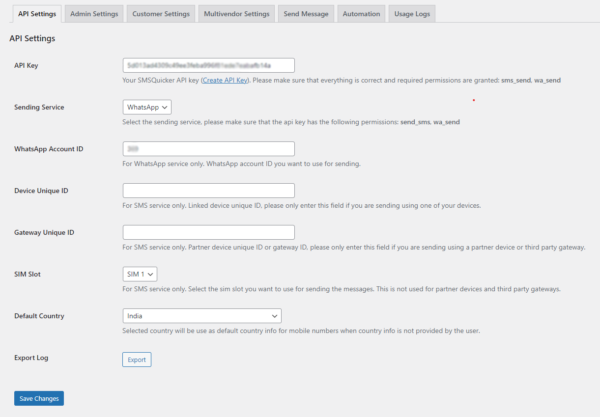
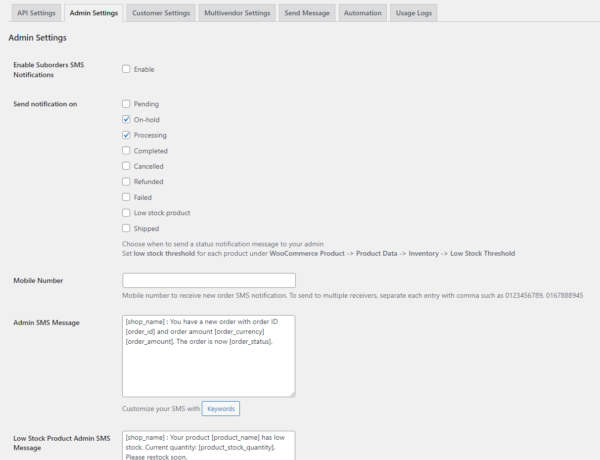
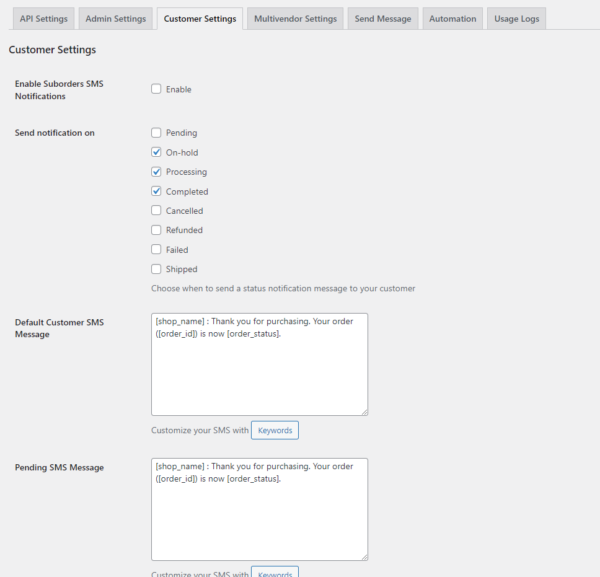
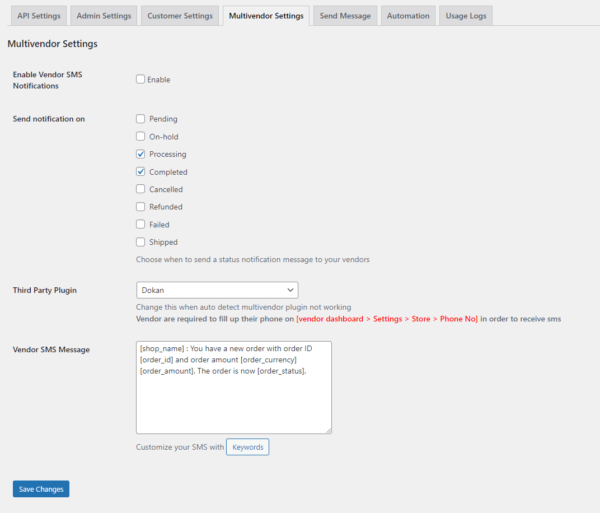
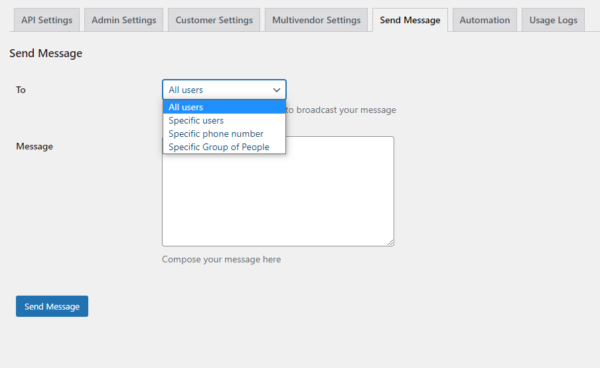
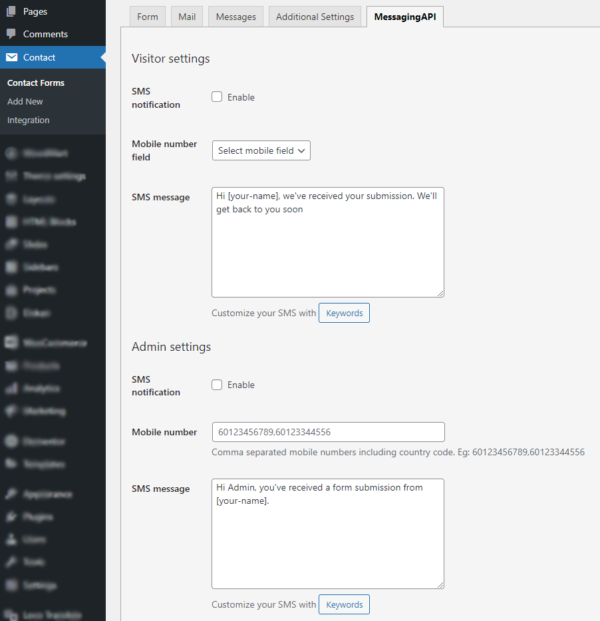








deepak kaushik (verified owner) –
This is good plugin .
Syed Ahmed (verified owner) –
Best plugin for startups and small business who has started there business with small income