The plugin also provide auto location popup so admin can enable it so whenever a custom visits on your website can select his or her product delivery location and products will be shown based on customer selection, all other products will be hidden. You can also force your customer to select location by disabling close button from popup.
Woo Product Location Filter uses browser cookies to provide site wide filtration so your customers don’t need to select location every time they visit on new link. You can also use plugin shortcode [woo_location], [woo_location_delivery_time], [woo_location_cod_status] to show Woo Location filter options anywhere on your website like header, page, footer etc..
“Looking for advance WooCommerce location based products? Check out our woocommerce geolocation plugin designed to enhance your online store’s customer experience.”
View screenshots below
1 Manage your Woo Location Filter Settings
2. Add your location wise prices and stock information settings
4. Add Your Locations
5. Add bulk locations using excel
4. Add your locations to woocommerce simple or variable products and set location wise prices or stock information if needed
5. You can use shortcode [woo_location] or you can enable auto location popup for your visitors
5. Enable product page settings in Woo Location Filter options and show selected location, estimate delivery time, cod status on single product page also it product feature to show location wise message in header.
Change log:
03-12-2024 – v1.0.12
- Restructured Location wise fields
- Added Location Wise Stock Status – If you set location wise stock status as Instock and woocommerce global status as Out of stock then if user select the location then product will be shown as In stock for the selected location.
- Added Featured location logic for child location – Now all the child featured locations will be shown on the top of child locations list.
- Bulk location upload improved
- Fixed few know issues
01-12-2024 – v1.0.11
- Added child location option
- Added option to update locations, price for simple and variable products in bulk
- Fixed few know issues
23-11-2024 – v1.0.10
- Added option to enable or disable blogs filter
22-11-2024 – v1.0.9
- Added option to filter blog posts as per location
- Added option to customize location shortcode
- Fixed some knows issues
29-09-2024 – v1.0.8
- Restructured location wise prices and stock options.
28-09-2024 – v1.0.7
- Fixed location popup issue as popup was not showing when its added multiple times on same page.
27-09-2024 – v1.0.6
- Added option to set location wise prices for simple or variable products
- Added option to set location wise stock information for simple or variable products
- Added option to show stock information on product page
- Added option automatically send stock notification on WhatsApp if stock is low or item is out of stock
- Added option to send stock notifications on multiple WhatsApp number
- Added option to prevent other location to purchase if item does not belongs to selected location by user
- Fixed some know issues
23-09-2024 – v1.0.5
- Added option to set location wise prices for simple and variable products
- Added option to enable location wise price settings
- Fixed some know issues
20-09-2024 – v1.0.4
- Improved Bulk upload location option
- Now you can add multiple location name separated by comma to upload multiple locations
- Fixed some known issues
18-09-2024 – v1.0.3
- Restructured the plugin to make it simple and user friendly
- Added option to add bulk locations
- Improved location popup layout
- Fixed some known issues
09-07-2024 – v1.0.2
- Fixed some know issues
06-07-2024 – v1.0.1
- Redesigned complete plugin
- Added option to show estimate delivery time on single product page
- Added new option to add locations
28-03-2023 – v1.0.0
- Initial Release
1 review for Woo Location Filter
Only logged in customers who have purchased this product may leave a review.
Item support includes:
- Availability of the author to answer questions
- Answering technical questions about item’s features
- Assistance with reported bugs and issues
Item support does not include:
- Customization services
- Installation services
Woo Location Filter
$41 – $94
License Type
Get a flexible pricing option with This Product
Yearly
- 1 Year Validity
- 1 Year Updates
- 1 Year Support
Lifetime
- Lifetime Validity
- Lifetime Updates
- 1 Year Support
| License Type |
Yearly ,Lifetime |
|---|---|
| Version |
1.0.12 |
| Compatible With |
WooCommerce |
| Browser Support |
Chrome ,Edge ,Firefox ,Safari |
Join & Earn Commission
Become an Affiliate Partner & Earn upto 20% Commission on each purchases made by new customers you refer to Themeplace.

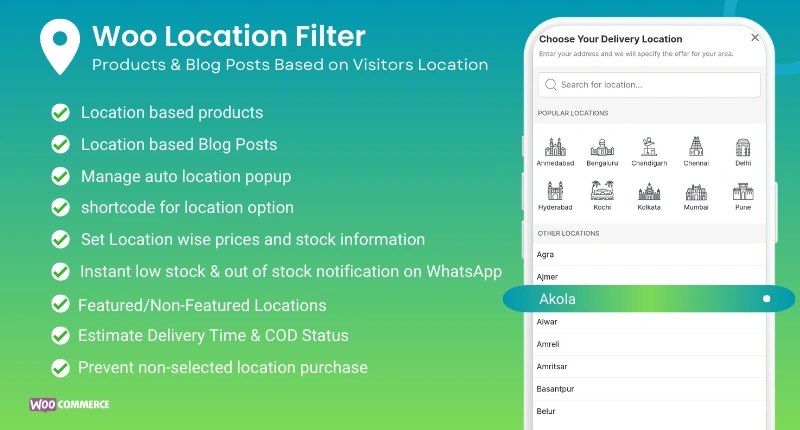
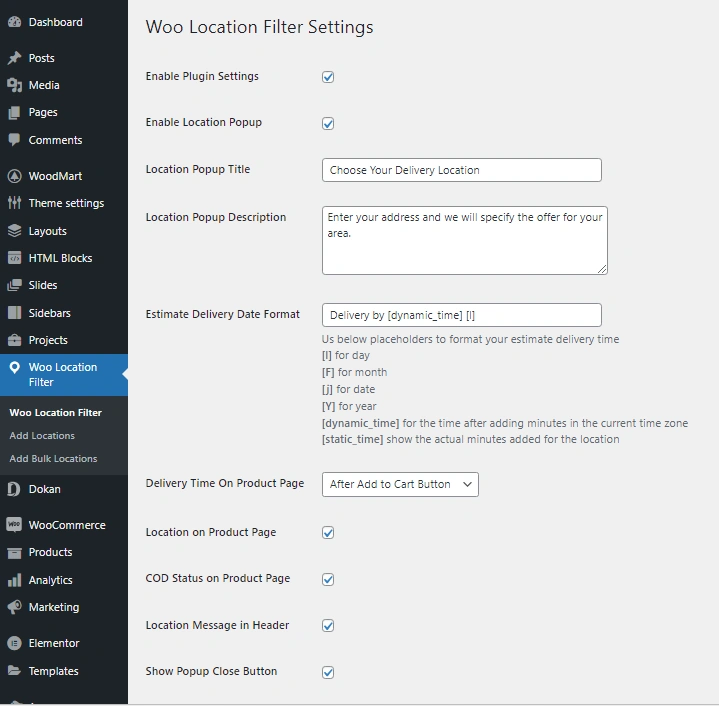
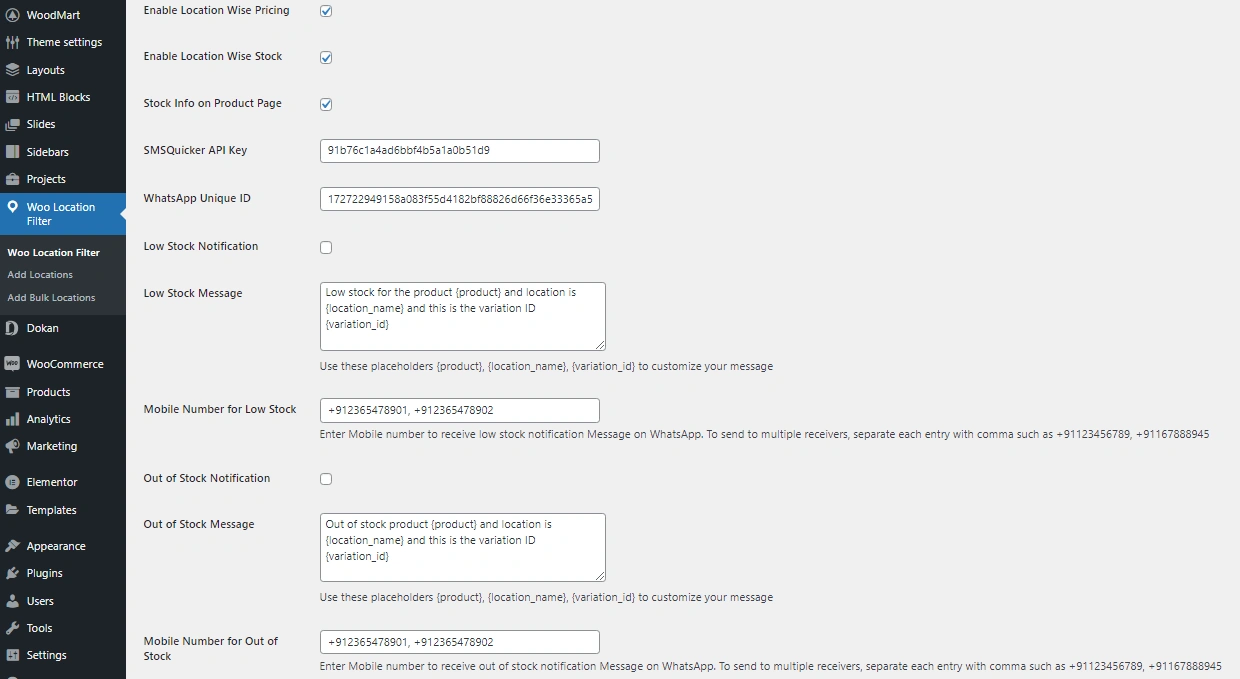
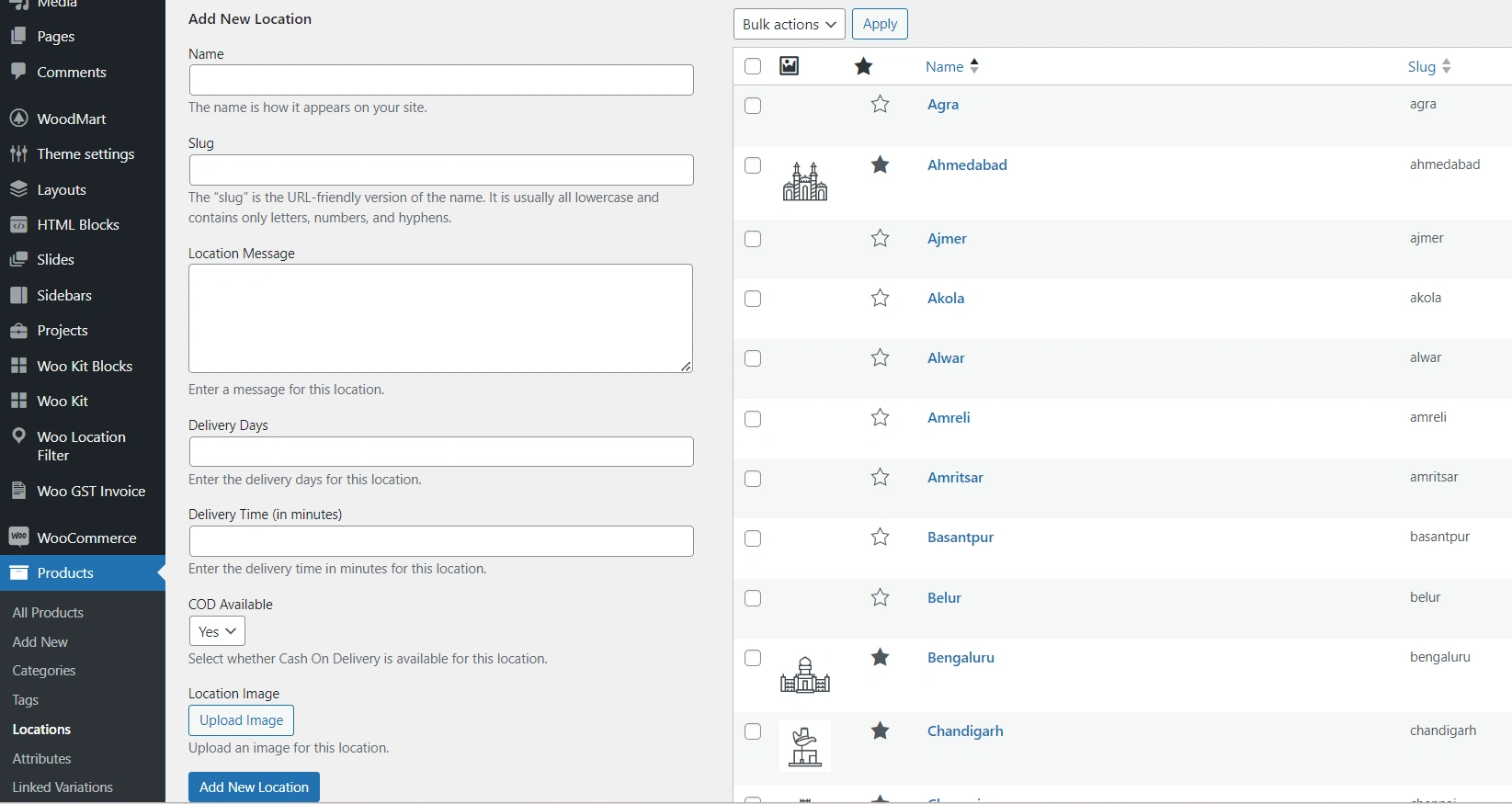
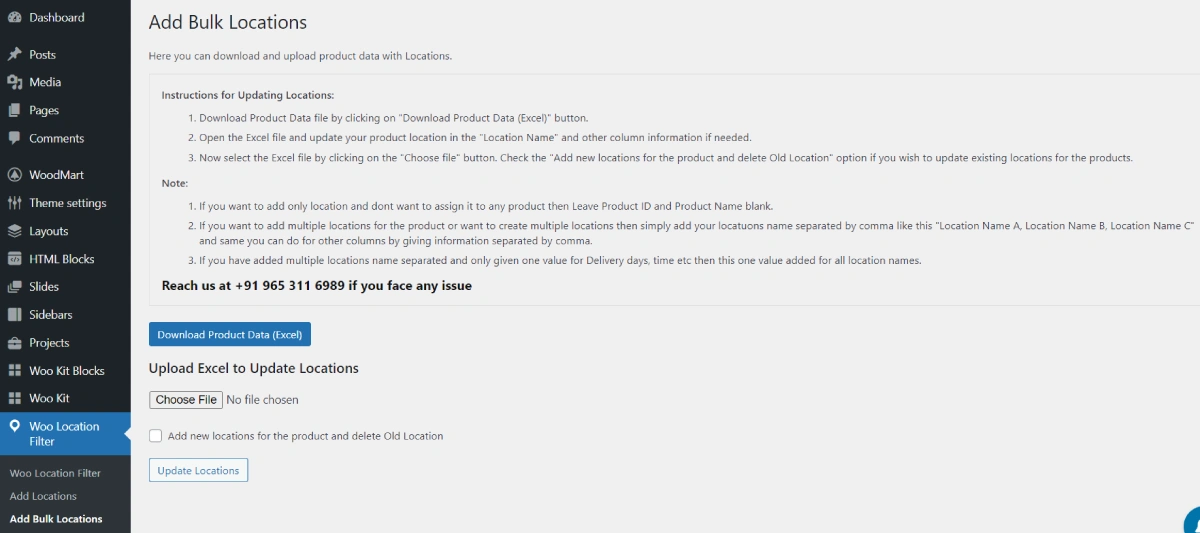
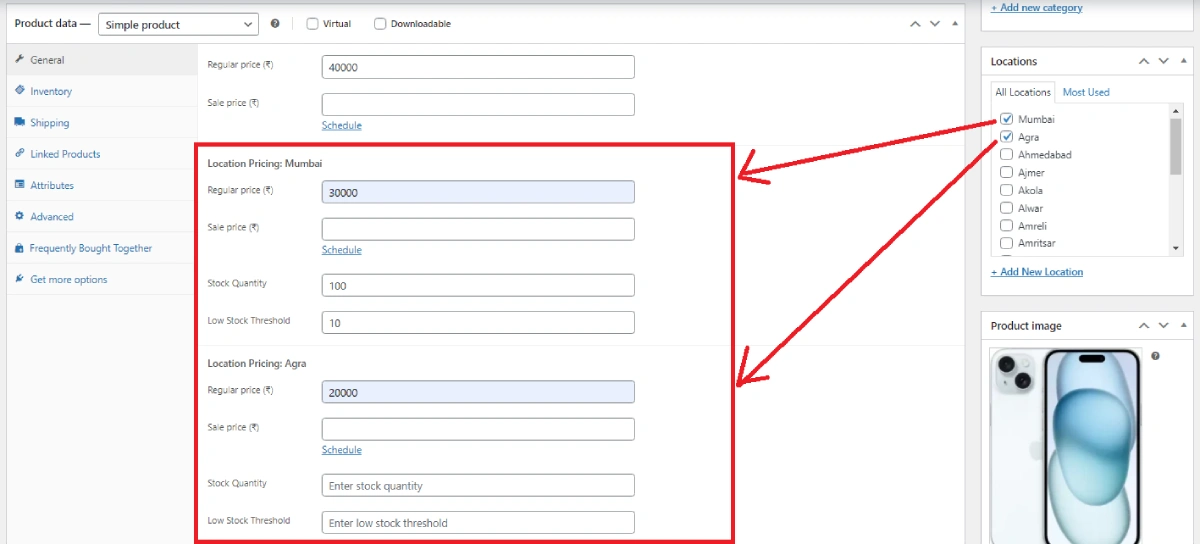
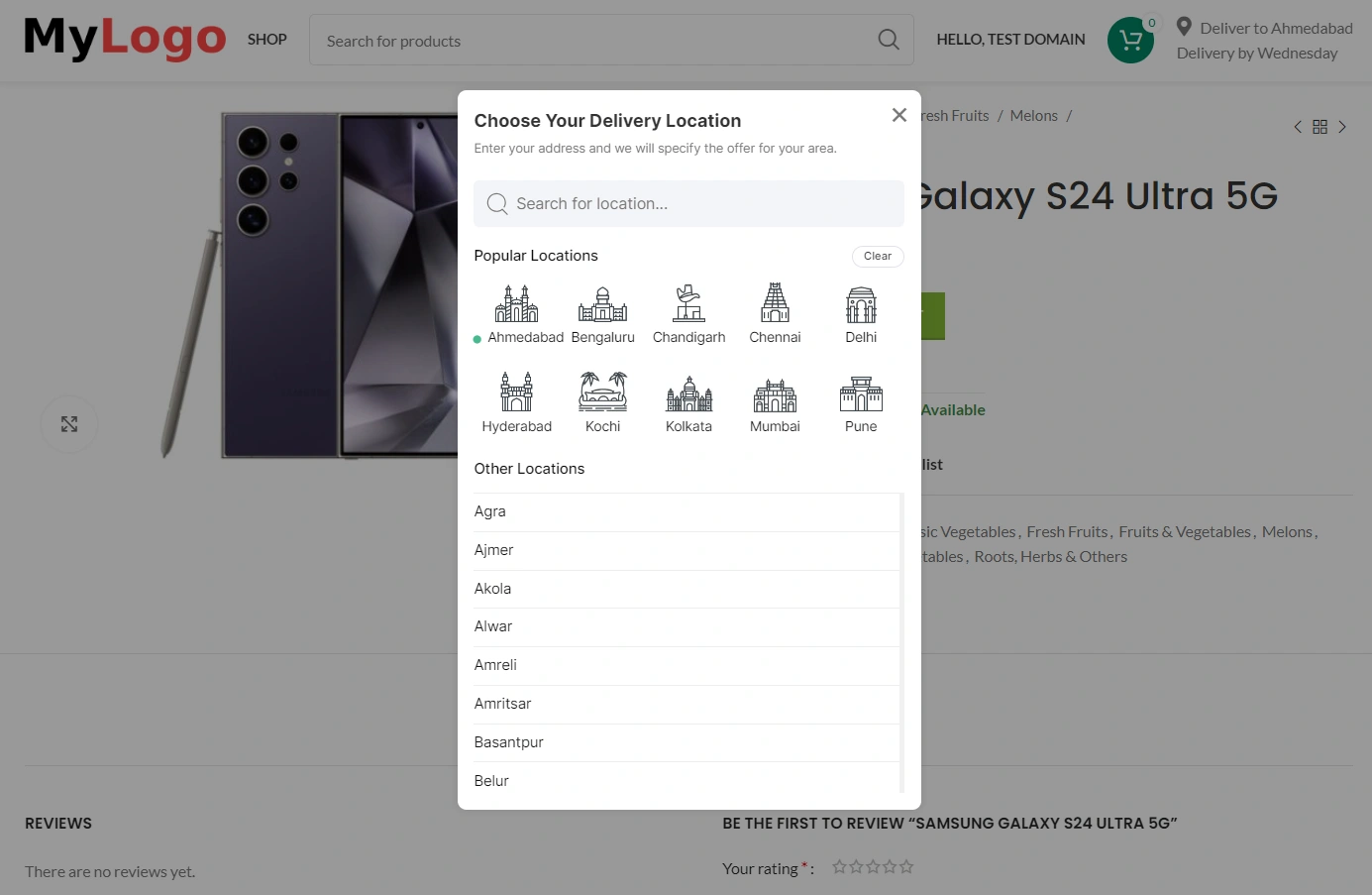
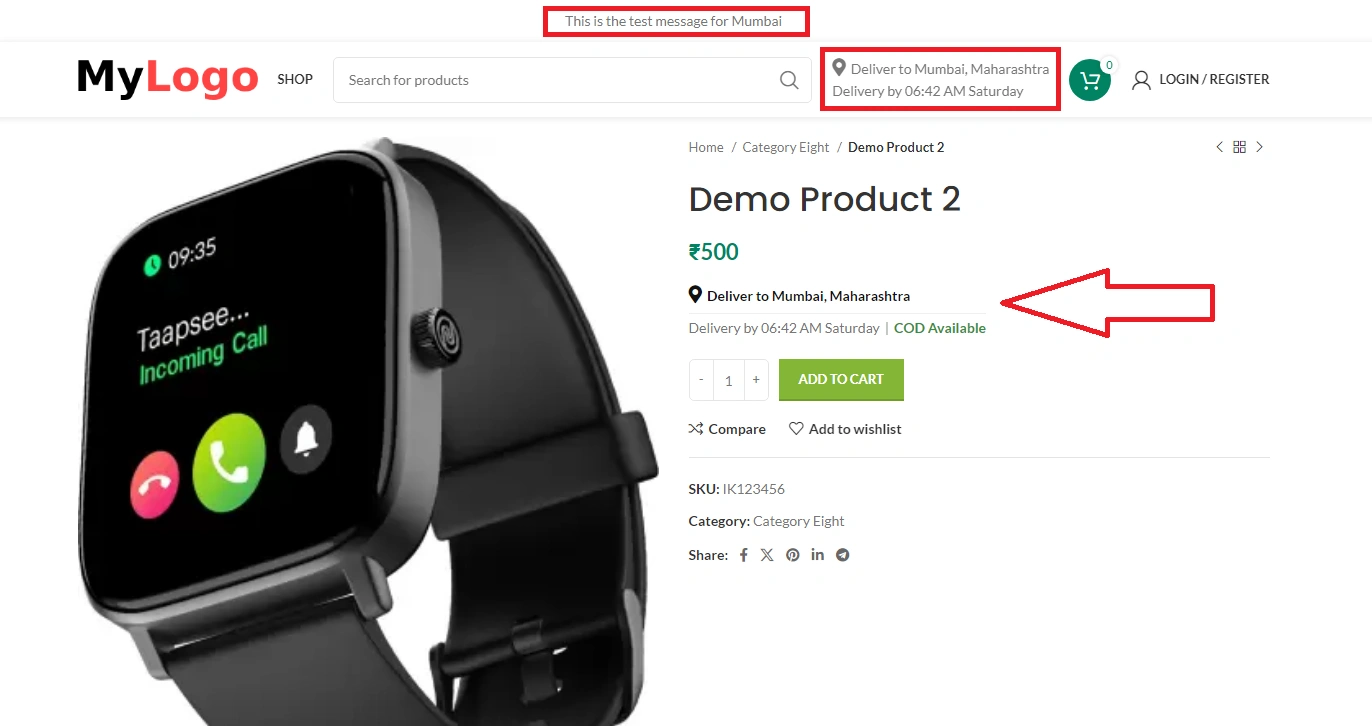
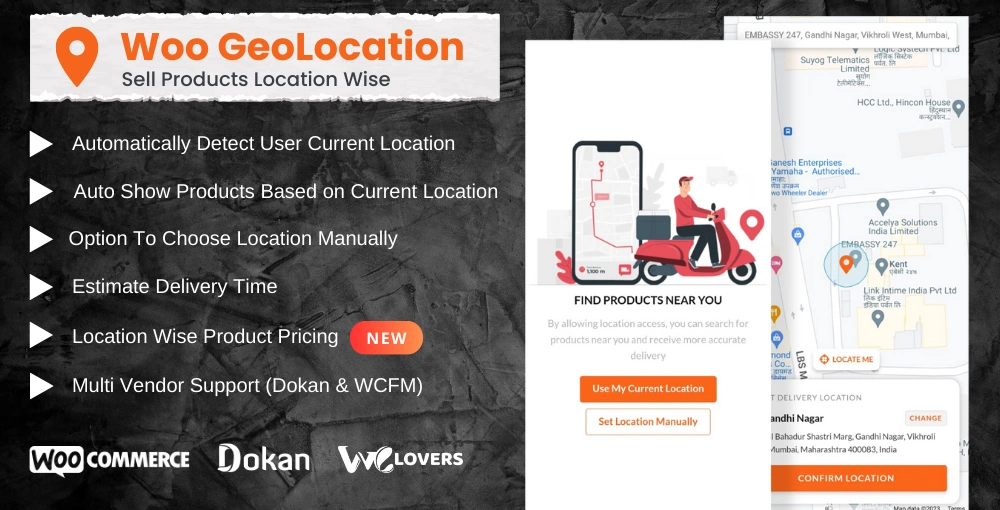
Ashish swami (verified owner) –
For a long time, I needed some option of this type, which would provide an option in my website, so that the customer could add his location. Now I have got this option through this plugin. This is an amazing end user friendly plugin. Very simple layout. Absolutely simple, simple and professional plugin. ( Awesome product )